Cataclysm Classic Pre-patch made me play the game again, so the updates are more frequent too! Great news, no? Also, I managed to hit 80 on my mage, yay!
After releasing patch 6.6.0, we had one minor hotfix and another decently sized patch released. For patch 6.6.2 I honestly did not have the time to write an article, so I will cover both of them in here. Buckle up buckaroo and let's roll.
New features
We have enabled the ToxiUI Armory for Cataclysm Classic! It's not as feature rich as it's retail counterpart and it still definitely has some bugs, but seems to be stable enough to be released out in to the public. Blizzard released a buggy mess for Cataclysm, so why can't I do the same :P
In hotfix 6.6.1 we have also expanded the Additional Scaling module and added the Classic version's Taxi Frame to it.
Next up, we've added a backdrop to the flyouts in WunderBar! It's being utilized by the Professions and Hearthstone modules and it can also be disabled/customized in WunderBar's General tab!
Lastly, we've made some drastic improvements to our Installer experience!! Super excited about this one, if you can't tell. Now, if a bag addon is detected during installation, we will disable the ElvUI bags module for you, so you can jump straight to action.
And the real exciting part - the installer's images have been refactored and now they're showing on hover to have a better scale and quality image. I got inspired to achieve this after watching Jiberish's "WTF IS JIBERISHUI" video, so thank you and obviously thanks Eltreum, who implemented it for you, for the idea!
Bug fixes
The 6.6.1 hotfix was mostly required to fix two crucial bugs:
- ◆
ToxiUI just completely not loading on Vanilla (Classic Era) version of the game
- ◆
Wrong addon version shown in game
Oopsie, that's solved though now! There has also been a bug identified where toggling dark mode would fuck up the action bars, if the user was using the Classic style. This should be fixed now, fingers crossed. And speaking of Classic style action bars, the stance bar now won't be hidden behind the ActionBars :D
WunderBar's SpecSwitch module also saw some improvements for Cataclysm. Now it correctly shows information for both your specializations and also Paladin icons were fixed. For some reason Blizzard decided for Paladins specifically to have the internal ID be instead of PaladinHoly to PALADINHOLY. Fuck knows why.
The adventure guide has been enabled for Cataclysm Classic too! We also fixed Archaeology not showing up in WunderBar's Profession module.
Lastly, we've enabled the "Missing" string for Head slot in the Armory if you don't have an enchant there. Next week I should unlock the enchant myself, so I'll even try to fix the string it displays, lol.
Profile updates
Removed the happiness text for non-vanilla versions. That no longer exists in Cataclysm.
Increased the backdrop fade transparency from 60 to 80. At moments I felt like the transparency can make it hard to read, so hopefully this will be improved. Hooray accessibility!
We also enabled the Awakened Crests by default in WunderBar so it's easier for you to progress in Dragonflight's Season 4!
Last but not least, enabling friendly nameplates shouldn't be burning your eyes anymore, as we have changed the font for NPCs without a health bar. Plater devs promised in the future to add those options for Players too, so once that's in, it'll be even better :)
Documentation
As always, we want you to be up-to-date with your AddOns, therefore ToxiUI will not load on ElvUI versions lower than 13.64
We have also updated the WeakAuras link in the installer for Cataclysm Classic, since Luxthos has finally released Cataclysm WeakAuras!!
As a final note, I know this article has no images, but there's so much text here already. Just update, hop in game and experience the new changes yourself! Hope you enjoy them.
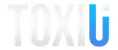 Download
Download 