Merely 3 days ago our big patch 6.7.0 was released and we already have exciting new features and crucial bug fixes fresh from the oven! Most likely this is the last patch before The War Within pre-patch releases in a couple weeks.
Breaking changes
To start off, we have a single breaking change, but honestly it shouldn't impact much of the user base. We have removed the "Applying Styles" process from the installer.
What does this mean?
Well, if you've selected the Classic ActionBars style or the Old UnitFrames style, those will get reset when you run the installer and apply a layout.
Why are we removing it?
Simply put, it has been slightly buggy and it unnecessarily increased the installation process by almost double the time. We want ToxiUI to be as simple as possible to use, and getting the user straight into action as soon as possible is crucial :)
New features
Now, let's get to the exciting part! First, we have now introduced options to select custom textures for your UnitFrames while in Gradient mode. By default, it doesn't change anything and you won't see a difference, but it opens up the possibilities to go wild and come up with some crazy designs :)
Along the same lines, we no longer force the texture on Details while in gradient mode, so you can do the same by changing the texture in Details configuration.
You can find the option to change the textures for UnitFrames in Themes → Gradient Mode → Settings. Some examples below -- I'm very excited to see what your creative minds will come up with.
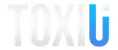 Download
Download 






