Furthermore, we've hidden the default Blizzard Nameplate Health bars, meaning if you're in a dungeon and have friendly nameplates enabled, then you will see only their name. If you'd like to revert this change, you can do so very easily by opening /plater settings and heading to the General tab.
Important notice
If you're raiding and going to fight against Rik Reverb, re-enable the Blizzard health bars, otherwise you won't see the Amplifier's charge bar.
Speaking of Friendly nameplates, we've made it so that whenever you enter a dungeon, friendly nameplates will automatically enable themselves and then hide again once you're out of a dungeon. Now that the friendly health bars are hidden, it's much more tolerable to play with friendly nameplates enabled so you don't lose track of your tank.
Lastly, we have disabled Boss Mods icon on nameplates.
ElvUI
As mentioned in the new features section, we're using a new health tag for our smaller health text.
Then we've also reduced the minimap location text font size, updated blizzard nameplate fonts to ToxiUI, aaand reduced chat bubble font size.
Documentation
Obviously we've updated for Patch 11.1.0, so ToxiUI will no longer require you to "load out of date AddOns". We have also increased the minimum required ElvUI version to 13.87, so update your AddOns folks!
Next, the currencies for WunderBar have been updated for Season 2 of The War Within, so you'll again be able to easily track all your crests, valorstones and coffer keys.
Lastly, we have updated the M+ portals for the WunderBar Hearthstone module, so if you already have them all collected, now you have easy access to them!
Settings refactoring
Last patch we've cardinally changed our Plater profile and I realize a bunch of people prefer the old design. You have been heard! The old design is back as an additional option in the ToxiUI installer. Do note that the old profile is outdated and will never be updated again, so use it with your own caution.
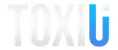 Download
Download 



