Long time no see, everybody! Development has been truly slow, but don't worry, because ToxiUI is still alive and kicking! Recent Blizzard's crusade against AddOns truly has reduced my already low motivation to play World of Warcraft, but we'll see what the future holds.
Right, let's jump straight into business.
Breaking changes
I've replaced my 1440p ultrawide monitor with a 4K OLED 240Hz monitor, meaning we need to make some adjustments for better support of 4K ToxiUI.
A lot of you already know how I've always preached that 4K isn't good for WoW and I still stand by it. Regardless, a man's still gotta play some Warcraft.
Since we're trying to maintain pixel perfect scale for ToxiUI and due to the way WoW's UI is ancient, the pixel perfect scale for a 4K monitor is incredibly low - something like 0.35555556, so to counter that, we doubled it, essentially forcing users to play with a 1080p UI on a 4K screen.
Once I saw how terrible that looks, I started thinking of options. When you initially connect a 4K screen to Windows, it automatically sets the scale to 150% so I thought heck, why aren't I doing that. And guess what happens when you scale 4K by 150%? That's right, you get 1440p. Math is mathing.
So long story short, we have reduced the UI scale for 4K monitors from 200% to 150% to maintain the original intended 1440p design. Of course, all can't be perfect and surely there are drawbacks. You will notice that on some elements, mostly WeakAuras I suppose, where you'd expect a 1px border to be drawn, you'll instead see a 2px border or even worse, 0px border.
For now, there's not much we can do but I do believe that this change is for the better.
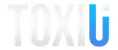 Download
Download 




