Frequently Asked Questions
Browse our FAQ categories to find answers to common questions.

Action Bars
Action Bars are UI elements that hold abilities, spells, items, and macros for quick access. They are mostly used for keybinds.
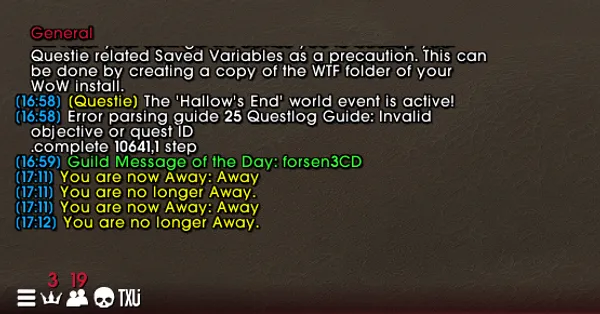
Chat
Most common and basic answers to questions related to chat.
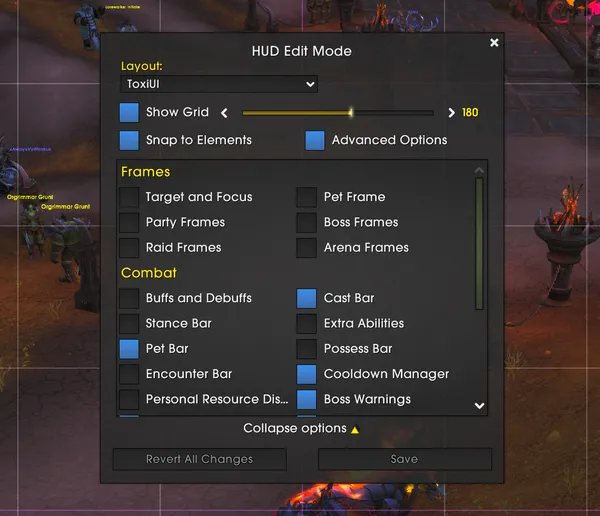
Edit Mode
Edit Mode is Blizzard's native User Interface customization tool.

General
General ToxiUI questions & answers that don't really fit any category.
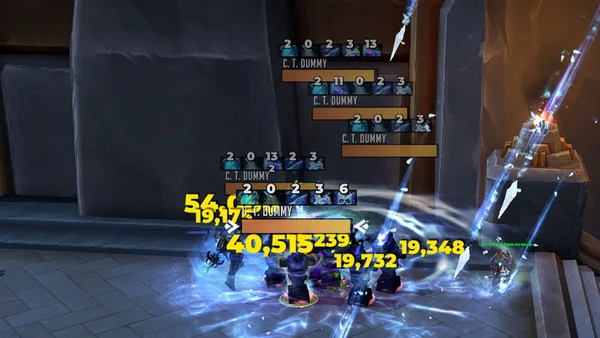
Nameplates
Nameplates are dynamic UI elements that appear above players and NPCs, displaying health, cast bars, and status effects. They can be used for easy targeting.

Themes & Skins
ToxiUI provides various themes and skins to other AddOns, like ElvUI or Details.

UnitFrames
UnitFrames are static UI elements that display health, resources, buffs, and debuffs for player, party members, raid members, target, and more.

WunderBar
WunderBar is the bar at the bottom of your screen that provides various information and functionality through our own custom modules and more.