New features
If I were to go over every single feature in-detail with pictures, this article would get extremely long veeery fast, so I'll try to summarize. Let's go!
First up, we now have random tips showing up in the Game Menu (whenever you press ESC). They change each time you reload, so make sure to check them out occasionally! Additionally, the lovely specialization icons we have are now also present in the Game Menu!
Next, we have finally, after years of asking, introduced a level tag for UnitFrames. I have wondered about implementing the same coloring as the tooltip has (green for low, yellow for similar level, red for high level), but I don't see as much value to it.
Following previous patches fashion, we're expanding on the ToxiUI icons - now we have them for Master Looter, Main Tank & Main Assist roles.
The installer got a little touch-up and now Details has two separate profiles/buttons - for one window and two windows! Now giga DPS chads can focus on their own damage, who needs to know healing, am I right?
We are also expanding on our Additional Scaling feature by adding the Spellbook to it. Getting old sucks, everything starts to seem too small :(
And finally, a classification tag has been created to distinguish between rares & elites on your UnitFrames. This is still not final and I might remove it for units that are at max level, since it shouldn't matter in a raid environment.
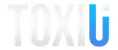 Download
Download 




