Patch 6.5.1 came out December 17th, Patch 6.5.2 came out January 17th and today is technically still the 17th of February, since I still haven't gone to bed, so take this fun fact and do what you will with it.
Patch 6.5.3 and 6.5.4 did not have any articles because they were very minor hotfixes, so let's jump into the overview for February's patch! We've got cool new features, some bug fixes and the long awaited font update!
New features
First on the list is we now finally have Talent Loadout names in WunderBar's SpecSwitch module! I can't believe how long it took to implement this, at first it seemed very difficult but after I actually started digging into it, wasn't too bad. Although I did face a lot of timing issues where on the first initial render the loadout name was unavailable..
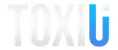 Download
Download 



